Peace of Mind Devices
Index How to (Training) iPhone App
iPhone App

To use the Tracking Panel (Mobile) HTML interface on an iOS device such as an iPhone or iPad, launch its Safari browser ![]()
Enter "mytrackingpanel.com" into the address box
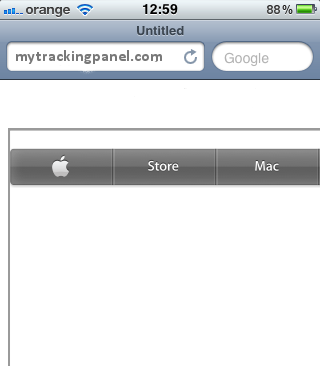
This should bring up the Log-in box for the Tracking Panel (Mobile)
![]()
See the HowTo section on ...use the Tracking Panel (Mobile) interface
To save a save a shortcut to the iPhone's/iPad's Home Screen, click the Shortcuts icon
![]() and select Add to Home Screen
and select Add to Home Screen 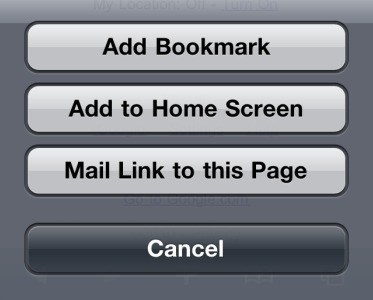
You will be prompted for a name - call it something like "Granny" or your Car Reg No. It depends on what you're using it for!
This should leave an icon on the Home Screen that launches the Tracking Panel (Mobile). Remember it may also be necessary to go to the main Tracking Panel to set many parameters, by going to a Windows device/computer.






